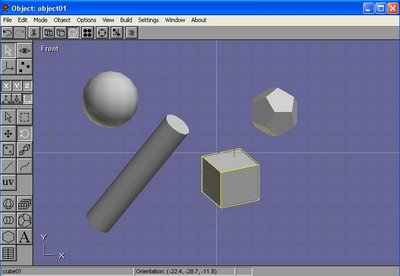Wednesday, November 01, 2006
Tools Part #2 - Anim8tor
Three dimensional graphics applications are significantly different from bitmap programs. Technically, 3D is really just a 2D image that creates the illusion of depth using mathmatical formulas. 3D graphics are usually called objects or models, and in order to make them you need modeling programs. There is a large number of commercially available software for this purpose. Two popular ones are 3D Studio Max and Maya, which are used by both large companies and individuals. The problem with most of these programs is that they cost an arm and a leg. 3D Studio, for example, is priced at over $3500. Even the cheapest software usually costs around $300. Luckily, there are several very good freeware and open source modelers. If you are just starting out, I would recommend an obscure little program called Anim8tor.
Anim8tor is no 3D Studio Max. A professional 3D graphic artist would probably call it limited in many ways. For the beginner, however, it compresses the complicated process of both modeling and animation into a single, easily understood package. There are tools for creating and editing objects, figures, scenes, sequences, and materials. Its lack of complicated features, which is what many people fault Anim8tor for, is actually its strongest point. I consider it to be the best program to learn the basics with. Also, it doesn't lack any of the essential features of other 3D applications, just fancy stuff. You don't even have to install the program. If you want to create something really high quality, look elsewhere. Otherwise, head to animator.com for the free download. Don't forget to download the documention in PDF format (you can also view it online at the Anim8tor site).
Anim8tor is no 3D Studio Max. A professional 3D graphic artist would probably call it limited in many ways. For the beginner, however, it compresses the complicated process of both modeling and animation into a single, easily understood package. There are tools for creating and editing objects, figures, scenes, sequences, and materials. Its lack of complicated features, which is what many people fault Anim8tor for, is actually its strongest point. I consider it to be the best program to learn the basics with. Also, it doesn't lack any of the essential features of other 3D applications, just fancy stuff. You don't even have to install the program. If you want to create something really high quality, look elsewhere. Otherwise, head to animator.com for the free download. Don't forget to download the documention in PDF format (you can also view it online at the Anim8tor site).
The Anim8tor Interface
Comments:
<< Home
Wow i'm really impressed. You have everything on this sight. I just started using blender recently but couldn't really figure it out. After reading your blog it inspired me to check out the sights you posted and they are really helping me move along. THANKS!
Post a Comment
<< Home